Spin City Android App
Using the Spin City Android App on your smartphone or tablet means, you can enjoy casino rewards playing exclusive mobile slots Like Big Bad Wolf and several casino table games including mobile Roulette and Blackjack. This Spin City Android App is from the sam stable as Unibet Mobile Casino so if you are already a member of Unibet you can use your existing login details. Unlike the bonus offer on the Unibet Mobile Casino, new players opening an account will receive 1 token for every £10 deposited, up to a maximum of 10 tokens for a £100 deposit. You are unable to claim the £200 Unibet Casino Bonus with this app.
During your play, you can collect trophies and earn further tokens which you can then use to trigger instant free spins. These free spins are only available on Treasure Island, Big Bad Wolf and Goldilocks and the Wild Bears. However, any winnings from the free spins bonus feature that was triggered using your tokens are cleared for withdrawal immediately. So when you are on your lunch break or maybe on public transport or anywhere with a good internet connection, you are only moments away from playing a selection of top quality casino games.
Spin City Casino is owned and operated by Unibet International Ltd who are licensed and regulated for UK players by the GB Gambling Commission.
How to Access the Spin City Android App
To download the Spin City Android App to your mobile device, enter the web address www.unibet.co.uk/apps/spin into your mobile browser. Then follow the onscreen instructions to install the app.
App Editor Rating
Platforms
Android, Tablet
Has Free To Play
YesSpin City Android App Review
When you load up the Spin City Android App you will notice that the layout and styling are different to many other mobile casino apps and in fact the majority of any other Android apps. It may be frustrating for some players to find that the app cannot be used in portrait mode and only in landscape mode. This is more of an issue on a smartphone compared to a tablet PC.
At the very top of the Spin City Android App, you can either register as a new player using the button provided or login if you already have an account. You will also see across to the top left of the home screen a series of 3 horizontal bars which indicates access to a hidden mobile menu area. Tapping this menu icon will reveal links to other Unibet Apps, the main Unibet website, Promotions and various legal information such as terms and conditions.
When you are playing one of the mobile casino games, this top bar is hidden apart from a small green drop-down arrow that allows you access back to the home screen.
Because the app is presented in a landscape format you are unable to see the games as easily as you would with a normal layout of a casino app or mobile casino. Usually, the games would be listed in categories or sections that you can scroll up and down your mobile screen to reveal the games. However, here you only have three rows that disappear off the screen to the right. You then move the row from left to right to reveal all the available games to play.
The Spin City Android App includes only 12 mobile slots with titles that include Jewel Blast, Sevens High and Sinbad. There are just 4 casino games which include mobile Blackjack and mobile Roulette and finally a row of 3 dice games. These dice games are Magical Dice, Poker Dice and Moody Fruits. At only 19 casino games in total, this is a very low selection compared to other mobile casino Android apps.
When you tap your selected game it will download data to your device first before you can play. Once you have launched the game you will find you can play in demo mode. You can use this facility to play all of the games included in the app. After a period of time, a popup will appear to ask if you wish to play in real money mode. You can accept and then login to your account or cancel the popup and continue to play for free.
In summary, the Spin City Android App, like its IOS counterpart, is a slightly confusing app. You are easily forgiven for thinking this is just an app for playing for fun and to then maybe encourage you to play the vast selection of games (660 in total) on the main Unibet Casino website.
With the limited number of casino games to play and the fact you play to earn tokens for free spins tends to lean towards more of a fun app to have on your device. This is even though you can play for real cash prizes. For existing players at Unibet Casino the Spin City Android App is a good companion piece of software but for new players, there may not be a big enough attraction compared to other available mobile casino apps.
Compatibility
The Spin City Android App is compatible with all modern Android mobile devices. For any issues or queries just speak with a member of the support team.
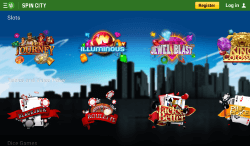
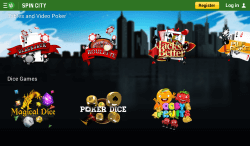
Reasons to Use the Spin City Android App
- Can be fun to play
- Earn tokens for free spins
- You can use your existing Unibet Casino login details
- Freeplay mode on all games
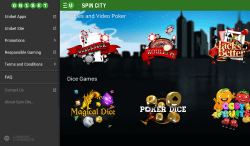
User Reviews
Submit your review | |











