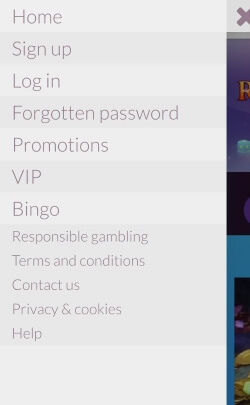Spin Genie Mobile App
Installing the Spin Genie Mobile App on your iPhone or iPad gives you the convenience of being able to play the full catalogue of games that you would normally find on the main desktop version of their online casino.
Providing you have a good internet connection, you can play great mobile casino games whenever and wherever you wish in the UK. No longer do you have to be sat in front of your desktop PC to join in with the casino games and online slot fun. Play instantly from your sofa, whilst out and about or anywhere you want with the Spin Genie Mobile App installed on your mobile device.
Spin Genie is operated by Bear Group Ltd, a subsidiary of Gaming Realms and is licensed & regulated by the Alderney Gambling Control Commission. For UK players, Spin Genie is licensed and regulated by the GB Gambling Commission.
How to Access the Spin Genie Mobile App
To get the Spin Genie Mobile App for your IOS device, just visit the app store and search for Spin Genie. Once you have found the app, just download and install it on your mobile device in the standard way.
App Editor Rating
Platforms
iPhone, iPad
Has Free To Play
NoSpin Genie Mobile App Review
When you open up the Spin Genie Mobile App you will see it is quite a colourful affair with its predominant blue colouring mixed with purples, greens, yellows and pinks. This is a typical colour scheme for this vibrant and modern online casino and yet still gives the app a professional look and feel.
Initially, your screen will be taken up with advertisements, category links and even a youtube video of their latest television advert. The very top of the app has a link to a mobile menu and a link to log in if you are already an account holder. Tapping the mobile menu icon reveals links that allow you to ‘Sign up’, Login’, View Promotions’ ‘Access Bingo’ and more. You can also view the legal information relating to Spin Genie, such as their terms and conditions. If you require any help then their contact details are also within this menu area.
Using the quick links that are displayed for ‘Slots’, ‘Casino’, ‘Slingo’ or ‘Bingo’ allows you to jump directly to a part of the app that holds the mobile casino games you wish to play. However, you can also access any of these by simply scrolling down the screen. You will see all the games laid out in very neat rows with each game having a title and an image. A selection of games will be shown but by tapping the ‘More’ buttons you can reveal more mobile casino games or mobile slots.
You will find you are spoilt for choice with over 230 games to choose from. Play popular titles like The Invisible Man, Gonzo’s Quest, Thunderstruck II and Twin Spins. Maybe try your luck with some Spin Genie mobile Roulette, mobile Blackjack or even Double Bonus Poker or Jacks or Better. There is also their unique game of Spin Genie Slingo which is a mix of a slot game and bingo. As you can see there is plenty to keep you entertained all from your iPhone or iPad.
Unfortunately, there is no demo mode with any of the games. You will, therefore, need to be logged into your account and be a funded player to enjoy the games on the Spin Genie Mobile App. Once you are logged in the games load quickly and you will find that all of them have great graphics and sound.
Overall we do like the Spin Genie Mobile App but it would have been nice to have a Freeplay mode so you can try out new games before having to play with real cash. As long as you don’t mind the absence of a demo mode then there is a lot to like about this mobile app.
Compatibility
The Spin Genie Mobile App is compatible on iPhone, iPad and iPod touch with iOS version 8.1 (or higher).
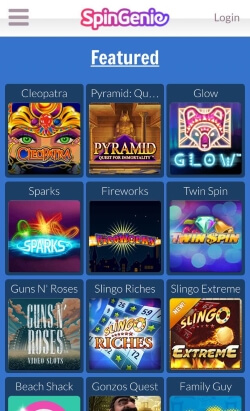

Reasons to use the Spin Genie Mobile App
- Over 230 mobile casino games
- Convenient and easy to use
- Play mobile casino games on the go