Virgin Games App
With the Virgin Games App installed on your mobile device you can play a selection of online casino games whilst on the go. As an existing player just log in to your account and use casino bonuses to play mobile casino games like Blackjack, Roulette and Online Slots anywhere in the UK as long as you have a good internet connection. New players can register an account then download the app and receive casino rewards that include a 200% cash match worth up to £200 in FREE Bonus funds.
Virgin Games is operated by Nozee Limited who are licensed by the Government of Gibraltar and Gibraltar Gambling Commissioner. For UK players, they are licensed and regulated by the GB Gambling Commission.
How to Access the Virgin Games App
To get the Virgin Games App for your mobile device, just visit the app store from your IOS powered mobile device and search for Virgin Games. Once you have found their app, just download and install it on your mobile device in the standard way.
Welcome Bonus
App Editor Rating
Platforms
iPhone, iPad
Has Free To Play
YesVirgin Games IOS App Review
Now the Virgin Games App is most certainly different to almost all the other casino IOS apps that we have reviewed. The layout of the app is set to be used in landscape mode which is not the way 99% of all apps are designed. Yes, you would expect to play online casino games this way but would normally use an app in portrait mode especially on an iPhone.
Therefore, this automatically makes using this app feel slightly uncomfortable. The second strange feature is that unlike other apps, the online casino games are not laid out neatly underneath each other. You would expect to swipe up and down your screen to view games. However, this is not the case with the Virgin Games App. Instead, you swipe left and right to reveal games. These games are also not in sections and are mixed together.
This is not such a major issue due to the fact that there are only 20 casino games to choose from. Within this small list of games you only have one version of Blackjack and one version of Mobile Roulette, a game of Hi-Lo and then the remaining 17 are all online slots.
Putting all these facts together does not make for either a user-friendly or great online casino experience. To use the app and the games you can either login or register an account using the yellow buttons on the top of the screen. To the left of this is a menu area that gives access to help, FAQ’s, Privacy & Terms, Responsible Gaming Info and sound options. The majority of these do not even offer the information within the app but open up a mobile browser window to view the relevant information.
To play any of the few games you just tap a game icon and it will flip over on the screen. In some cases, you will then be required to download the game first. Once downloaded you can either view information about the game, play for real money or play in demo mode.
Overall the Virgin Games App is very poor indeed. Even though it had an update in January 2016 it is very old fashioned, poorly designed and has a limited number of games. We would only recommend this for existing members of Virgin Games.
Compatibility
The Virgin Games App is compatible on iPhone with iOS version 6.0 (or higher) and is available to download on iPhone, iPad and iPod Touch

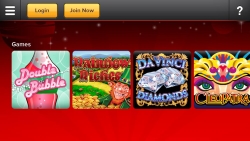
Reasons to Use this App
- Easy to download and install
- Play Virgin Casino games on the go
- 200% Cash Match Offer
- Convenient

User Reviews
Submit your review | |











